The COVID-19 Pandemic, and subsequent restrictions, brought about significant and long-lasting changes in our work habits, including an increase in people working remotely or dividing their time between home and the office.
While most office spaces offer adjustable chairs and multiple screens for comfort, establishing an ergonomic workspace at home can be more challenging, particularly if you don’t have a designated area for work.
This blog aims to provide suggestions on how to make ergonomic adjustments to your home or office setup, to minimise the negative effects of prolonged sitting.

There are three primary factors to consider for an ergonomic office setup:
1. Ergonomic Desk Height;
2. Optimal Screen Height; and
3. Correct Chair Position.
Adjusting your desk for better ergonomics:
Ergonomic Desk Height:
Ensure that your desk is at a height that allows your elbows to rest comfortably at a 90-degree angle, with your shoulders relaxed.
Optimal Screen Height:
Position the top inch of your screen at eye level. If you are using a laptop, it is advisable to use a laptop stand and separate keyboard, as the laptop screen is often too low for comfortable viewing.
Correct Chair Position:
Adjust your chair height to align with the guidelines mentioned above, ensuring that your feet can rest firmly on the floor. If your feet do not touch the ground, you can use books, a stool, or a box to achieve the desired level.
Your lower back should be touching the backrest of your chair. If your chair lacks proper lumbar support, you can use a rolled-up towel or cylindrical cushion to help maintain a comfortable posture. The seat should support your legs and end a few centimetres above the back of your knee.
Tuck in your chair, bringing your stomach close to the desk, to prevent straining or reaching while using the mouse and keyboard.
If you have two monitors:
Position the main screen directly in front of you and place the secondary screen at the same height, slightly to one side and at a slight angle.
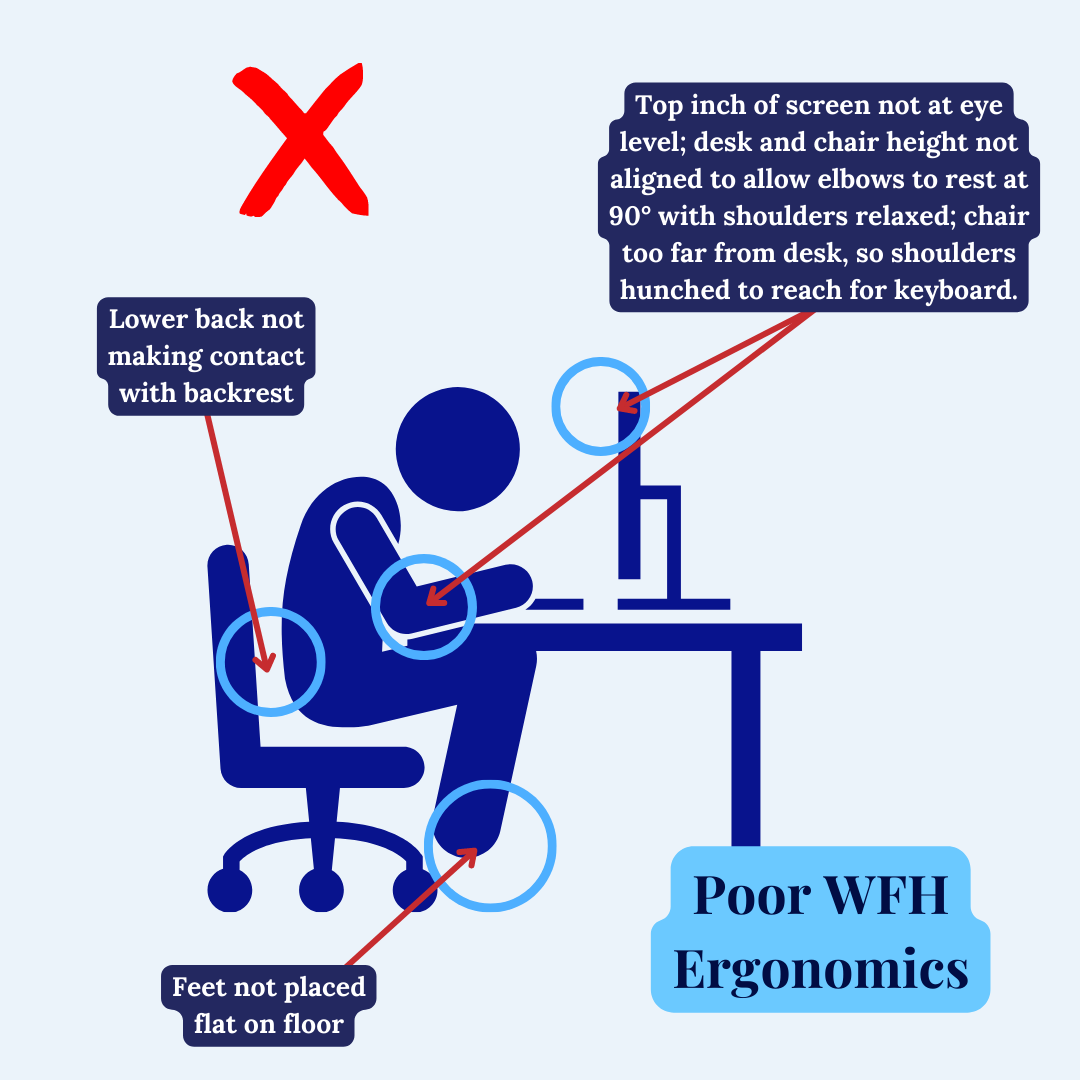

It’s important to note that even with an ergonomic setup, it is crucial to break up prolonged periods of sitting and move your body whenever possible, to prevent discomfort and pain.
We recommend setting a timer on your phone or watch to remind yourself to stand up and stretch every 30 minutes. Additionally, taking a walk during your break is a great way to sneak some extra movement into your day!

If you find it challenging to get away from your desk during the workday, you can check out our Instagram Reel featuring the best desk-based exercises for your back.
Remember, achieving a perfect ergonomic office setup may be challenging, but implementing small changes can have a significant positive impact, considering the amount of time we spend at our desks.
If you encounter any issues related to your office setup, the City Baths physiotherapy team can conduct an ergonomic assessment of your workspace and provide you with stretches, exercises, and recommendations for suitable equipment to prevent or address any problems.
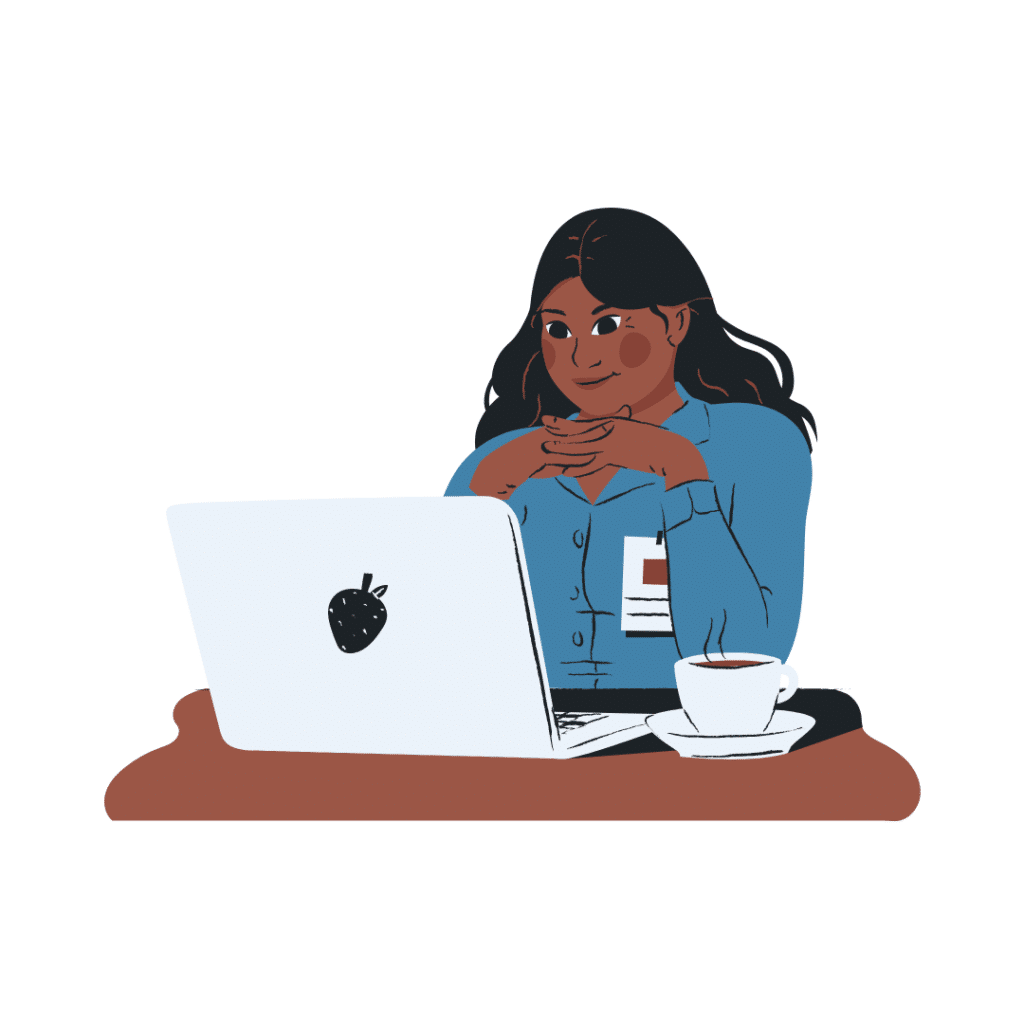
Book a consultation with one of our physiotherapists to discuss your workplace or home office ergonomic setup
Join us on Socials for Exercise Videos, Clinic News and more!
Learn more about our clinic, therapists and services, here.

